v10.1 [Jul 7, 2014]
- Unicode compatibility.
- The source, date and time of each clip is now recorded.
- There is a new menu item "Paste"
- The facility to select characters in the log on set has been extended to cater for words longer than 9 characters.
- The text search facility has been updated.
- New feature auto clears the Windows clipboard.
- Minor improvements
v7.1 [Oct 15, 2011]
The new features in V7 are Macro Clips and Automatic Text Formatting Removal.
v6.0 [Apr 17, 2011]
1. There has been an extensive rewrite of all menus and dialogs to make them suitable for keyboard and speech control operation. All parts of the program except the graphics editor can now be operated without a mouse.
2. You can now choose the format for graphic clips at the time of pasting.
3. You can now browse your pictures directly from your picture folders (No need to import)
4. The sheet menu is now in dialog form.
5. Minor enhancements:
a. You can now print multiple pictures at the same time.
b. You can now print from the graphics editor.
c. You can now scroll using the mouse wheel.
d. Dragging to the edge of the window now scrolls the display.
e. In the "Arrow keys and enter" mode you can now display the cell numbers and move the marker to any particular cell by typing its number.
g. The time delay between clips during bulk pasting can now be varied between 0.2 and 1 second.
f. You now have a choice of function button size.
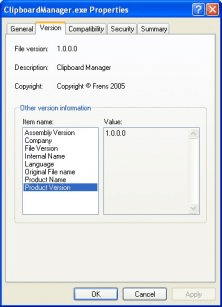
Enhances the Windows clipboard by storing all the textcopied to it, allowing later retrieval through
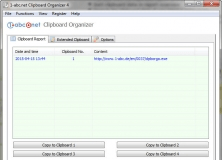
1-abc.net Clipboard Organizer includes various clipboard management functions.