Spartan is a multi clipboard but as it is capable of storing your entire clipboard activity to its database, it can be considered your complete information center rather than a multi clipboard.
Once you start using it and you get used to it, you will find it the best option to perform clipboard activities. The software will take care of all your clipboard activities, its interface has two different colored areas: yellow and white. The yellow colored grids store the current clipboard activities for the temporary use. It can store up to 25 items. The white grids store the permanent items. The data you enter to these grids can be anything from often used texts, graphics, digital photos, web pages, addresses, email addresses, phone numbers, recipes, poems, jokes, etc. This database can be easily viewed and accessed. Also any data stored can be retrieved easily, this can be done by arranging things visually by position or by color and you can sort any group alphabetically. The items can also be copied back into the cache memory or pasted into any application. The program allows you to easily make series of screenshots for your graphic formats. The preview option for the clips helps you in your decisions.
This software allows you to log the clipboard history and record your data in various formats to help you out in your day-to-day activities.
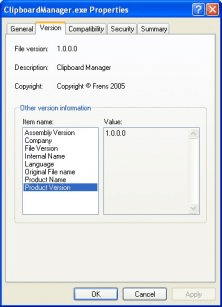
Enhances the Windows clipboard by storing all the textcopied to it, allowing later retrieval through
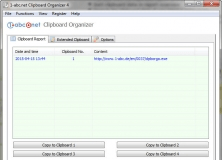
1-abc.net Clipboard Organizer includes various clipboard management functions.
Comments (16)
Migrating it onwards since Windows 98 last century.
Up to win 11 only months ago.
It still works!!! Brilliant!!!! Quite a relief as well.